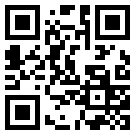- Ask a really good question, an open ended question to get your veiwers to respond. For example “I read that constant headaches can sometimes be helped or cured by a chiropractor. Have you had a chiropractic adjustment which helped your headaches?” This doesn’t need to be a business question. Use personal questions too.
- Conduct a short Survey. Ask people what they think. Maybe you have been considering to offer a new product or service. You can ask who would be interested in such a product or service.
- Post a photo of your customer. For example, if you work with animals, you can display a “pet of the day” on your business page and tag the owner. This will show up on the Owner’s wall. A “pet of the day” would work great for a Vet or Groomer. If you have a product you are selling, like jewelry, use photos of people wearing it.
- Give Free Advice. Hold a Q&A on your wall. Let people know they can write questions on your wall and you will provide free advice or direct them where to get more info.
Category: Facebook Tips
- people don’t need to be a facebook member to see your business page, anyone can
- it can act like a mini website, with buttons and playing videos
- your customers and clients can leave a testimonial ( facebook members only )
- blog posts can be displayed on your business page
- search engines can see your business page
- links on your Facebook Business page to your website count as backlinks
- it’s free
One prerequisite for having a business page, is someone needs to be the administrator of the page. Meaning you need to be a Facebook member to be the administrator of your Business page.
Have you joined Facebook yet? It may not be obvious, but when you join Facebook you create a Personal Profile. This is very different from a business page. With your Personal Profile, you are a Facebook member. And as a member you can see other Facebook member’s info. But to see other member info, you need to be logged in. That is a huge difference between Profiles and business pages. Profiles are private, requiring the member to log in. Business pages are public. Anyone can see them and no login necessary.
Part of completing your Profile, is supplying a wide range of info about yourself. Remember though, not all of it is required. Be aware of your privacy and security. Only provide what you are willing to share with the World. Even with the security Facebook has, the best way to protect your private info is to NOT give it to Facebook. The same is true for all Social Media tools. I don’t provide my birthday (or I supply a fake one if required). And I don’t provide my home address, I just say Phx AZ. You are the best one to judge what is safe to share.
If you haven’t joined facebook yet, just go to http://Facebook.com and you’ll see the SignUp area.
Once you have joined, you can create a business page. There are 2 ways to get started. On http://Facebook.com, when you are not logged in, you’ll see “Create a Page” under the SignUp form. It’s small and easy to miss.
The other way, if you are logged in, click on HOME. You’ll see HOME in a menu in the upper right corner. After clicking HOME, you’ll see several items to click on in the upper left corner. Click on ‘ADS AND PAGES’, then you’ll see a button that says “+ Create Page”.
You’ll be asked what type of page. In most cases, you will use the OFFICIAL PAGE panel and click on “Local Business”. Enter a page name. and click on “Create Official Page”. Just keep following the prompts to setup your page.
Want to see what is possible with Business Facebook pages? Look at these examples on my website-> https://flashforwardsites.com/fbml
Join a Social Media site
- get to know somone
- build trust through conversations
- help people find your products and services
This video was done in 2010. And the numbers were staggering even then.
I say Social Media is a fundamental shift in how to build trust.
Social Media sites are FREE. Join at least one of them.

What is a QR Code?
What is a QR Code? We are all familiar with the barcode 
It’s been in use for more than 30 years. Now the QR Code is gaining popularity.
The QR Code, short for Quick Response Code, can hold much more information than the old Barcode. And with today’s cell phones having a built in camera, it’s an easy way to share info with your Mobile audience and customers.
There are several potential uses for a QR Code:
- Quick access to your Website or special Landing page
- Call to action, with a special offer
- Share information with a Web page or text messaging
So where could you use a QR Code?
- On a business card
- Your brochures and other marketing materials
- The sides of trucks and trailers
- Product tags and packaging
- Convention and event name tags
- Restaurant menus
- Event ticket stubs
- Receipts and Invoices
Go ahead and read the QR Code above. You need a smart phone and scanning software. I use NeoReader. Other products are i-nigma and Barcode Scanner. They are free.
If you want to create your own QR Codes, there are several sites. I created this one at Kaywa.
Did you know that 25 “LIKE”s of your Facebook business page is an important milestone?
When you reach 25 or more “LIKE”s you can create a custom URL for your Facebook Business Page. You can make it a simple and easy to remember URL. But you only get one chance to create it. And once created it can’t be changed. So choose carefully.
For example….
When we each get our business page, the URL looks like this, with a bunch of numbers in it:
http://www.facebook.com/pages/Arrowhead-Legends-BNI/128430757206416
This page has more than 25 LIKEs, so she made her custom URL: http://www.facebook.com/SimplyAmazingProperties
So when you reach 25 LIKEs, just go to http://www.facebook.com/username to create your custom URL for your business page. You can use numbers or letters, including periods, for your custom name. No spaces allowed. If you use multiple words, like the one above, capitalize the first letter of each word to make it easier to read.
You can use this same http://www.facebook.com/username page to create a custom name for your personal profile. Be sure which one you are setting, since they cant change after you set it.
Social Media tools
When you think of “Social Media”, you probably think Facebook, LinkedIn, and Twitter. But there are many other sites also. And maybe they offer a better “targeted” audience for you and your business.
Wikipedia has a list of the Social Media sites. Look for yourself to see if there is a site(s) that can help you.
Should I have a Website or Blog?
We get this question alot. Early on, when Blogs were first used, it was built separately from your website. And currently there are still free “bloggers” that you can setup, separate from your website.
But there are some, such as WordPress, where you can combine your website with a blog page. We specialize in wordpress sites, and can create a combined site for you. That way you have the benefits of a multipage website, as well as a page for posting to a blog.
Search Engines love blogs. So a blog in your website helps with creating fresh content and your ranking in the search engines.