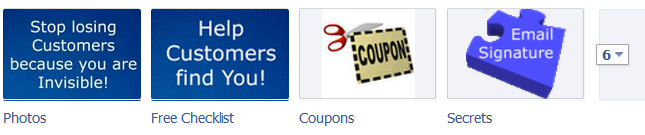Now that all Facebook pages are on the Timeline layout, you need to think about your Call to Action.
Remember, Facebook has made it clear that the cover image is NOT the place for a call to action. See the previous cover image tip.
So where do we put the call to action? On the App images. They are also called App thumbnails.
Do you want to use words? Or a picture? Facebook doesnt care. So use your imagination to create something that will grab the attention of your Fan. Something that will get your Fan to CLICK on it.
We each get 12 App locations and 4 of them show under the Cover image. The other 8 App locations will appear when you click on the down arrow, on the right side of your displayed Apps.
You can add custom images, as well as change the label that shows below the image. You simply click on the down arrow, on the right side of your displayed Apps, then hover with your mouse pointer over the app you want to change. A pencil will appear in the upper right corner. Click it then choose edit settings.There you can change both the text label as well as the image.
All your Apps can be moved around too. All but the photos App. The photos App shows the latest image that you uploaded. Although you cant move the App, you can control what shows there. Just make sure your call to action image is uploaded last, and it will show.
Have fun with creating and choosing your App images.