Help your website rank better in Google
NOTE: While I wrote this in early 2017, it’s still valid for 2019
A website’s ranking position on page 1 in the search results is vital to get more phone calls or more appointments. But there are only 10 exclusive spots on page 1. If you aren’t there already, then there is more to do to help your website. Here are 5 items to look at with your website, to get you moving higher.
You may not be aware, but Google looks at more than 200 factors when deciding which websites gets those 10 spots on page 1. Everyone wants to be there – but Google’s algorithm is what chooses the lucky 10.
Would you like to see the full list of 200+ factors? Well – Google doesn’t want to share what those are. It’s their ‘proprietary information’. However, there are several good articles that have collected data to produce what they “think” is Google’s factors. Google is constantly tweeking and adjusting their algorithm daily. So keep in mind that what worked yesterday may not work today.
Ranking in Google is about SO MUCH MORE than just doing these 5 items. But these are where you need to start, to help make some movement of your website’s ranking position. All 5 are important. Here they are…
1) The Title tag
2) Your website is Mobile Friendly
3) Speed of your website
4) More words – Google is hungry
5) Make your pages sticky
1 The Title Tag <title>
Every Page in your website needs a title tag. No matter what you use to create your website, there is a place to edit the title tag; WordPress, Drupal, Magento, WIx, Weebly, Shopify – so many to choose from. And you can just use a plain old html editor too.
Whatever it is you are using, you can look at the html code and see the title tag. It’s displayed as:
<title>your title goes here</title>
The purpose of the title tag is to be an accurate and concise description of that page’s content. This is important to both the user’s experience and for search engine optimization.
If you keep your titles under 55 total characters, you can expect at least 95% of your titles to display properly.
Your title (what you have placed within the title tag <title> … </title>) shows in 2 places.
- At the very top of the browser, usually as the label for the tab…
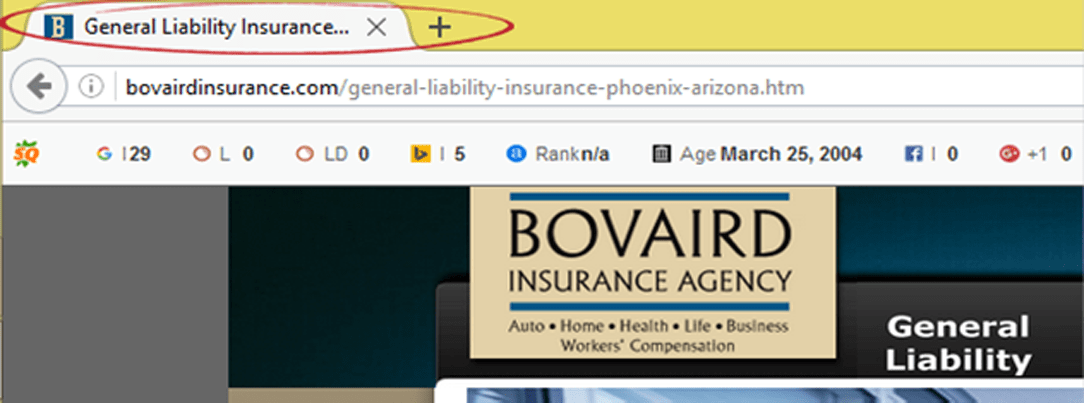
- In the search results. The BLUE is the title tag …
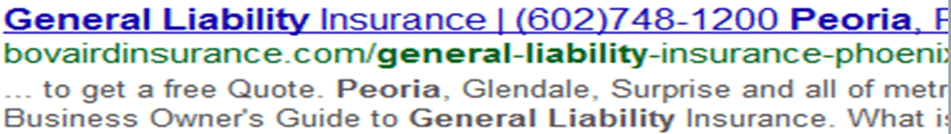
Your title tag for each page should be unique. That way Google understands which page it should present for that keyword. Preferably it starts with your primary keyword phrase. And may continue with a secondary keyword phrase. Finish up with a brand, phone number, or geographic location.
In the above real page, General Liability insurance is the primary keyword phrase.
2 Your website is mobile friendly
More people are reading news, email, shopping, and visiting websites on their smartphones every day. So it’s important to ensure that your website is searchable in Google Mobile.
Google has reported that more searches come from mobile devices now, than desktop PCs. That means your website needs to be what google calls “Mobile Friendly”.
To be mobile friendly, means a couple things –
- Buttons are big enough to be touched. Not just a bunch of links within the content.
- The font size of your content is readable and a visitor wouldn’t need to zoom in to enlarge it.
Google likes that a website is responsive. Meaning that a page can automatically reformat it’s layout to fit any size screen. Yes that means it may look different on a phone vs a desktop. But it could also look different in landscape vs portrait views depending on how you hold your phone.
Google provides an easy mobile friendly test page. Just go to:
https://www.google.com/webmasters/tools/mobile-friendly/
Put your website domain in the box and click ANALYZE
You’ll get back either a confirmation or failure. If you fail this test, Google will tag your domain in it’s database. And purposely, drop your ranking position so other mobile friendly websites can be positioned before yours. Make sure you see .. Awesome! This page is mobile-friendly to move higher in google.
3 Speed of your website
Google tracks how long it takes to display your website. Google wants people to be happy with the website results it provides. That includes giving preference to sites that are FAST.
You can check your speed here:
https://developers.google.com/speed/pagespeed/insights/
Put your website domain in the box and click ANALYZE
You will get back 2 scores. One tab shows your mobile score and the other shows your desktop score.
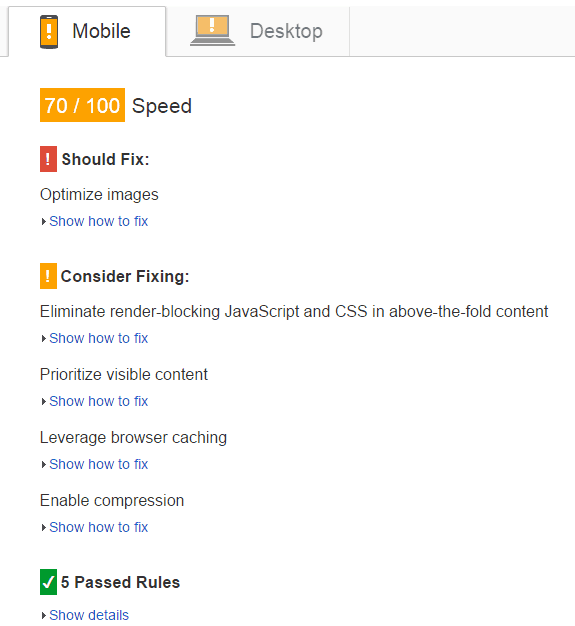
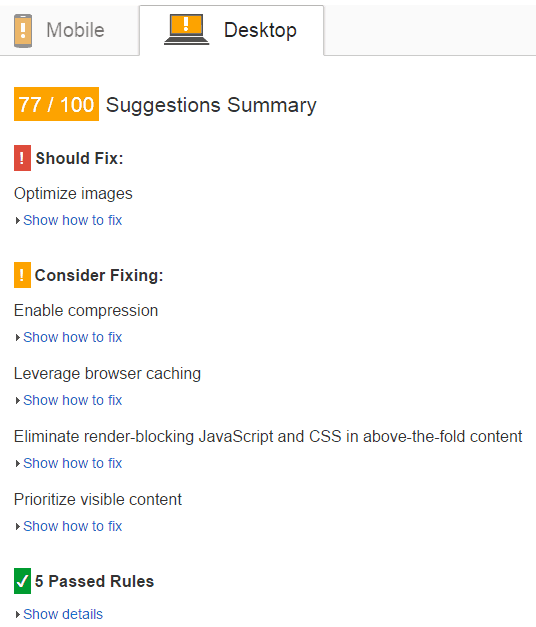
Pay attention to the color coding. Fix the RED issues right away. You will see above that Google tells you what is needed to fix in order to improve your score. Don’t stop with just the red ones. Fix the orange ones too. Then rerun the test to see your updated scores.
4 More Words – Google is hungry
When Google builds an index from the words on your website, ALL those words can be a source of keywords to help your website show in the search results.
Consider a page with 100 versus 500 words. Your primary keyword phrase needs to be in the body of the page. And it helps to repeat that keyword phrase and include some synonyms. Google understands grammar and language very well now. Do you think a 100 word page would be better at providing useful information, with keywords included, and without sounding “stuffed” with keywords? Probably not. A 500 word page would be better.
SEO is a process of doing something better than your competition. These days though, that drive to “one up” someone else has increased the number of words on a page. Right now you want between 1,000 to 1,500 words on your pages, to perform better in Google’s search results.
Think about it. If others have 500 to 800 words, you need to do more. That’s why I say – Google is hungry. Get more of your content into google’s index. Have more chances to work in your primary keywords, secondary keywords and synonyms.
Google wants to provide GREAT content to users. It can be your website if you feed Google with what people want. Don’t make a monstrous long block of text. Mix in some subheadings, bullet points and images throughout the page to make it easy for readers to more quickly scan and digest it.
Longer articles will continue to perform better in search results because there are more words and images to help rank that page.
How many words do you have on your page? You can use this website to find out:
5 Make your pages sticky
I don’t mean that your computer or phone is sticky to the touch. Instead you want people to stay on your website longer. Make them “stick around”.
Google’s mission statement is “to organize the world’s information and make it universally accessible and useful.” (http://www.google.com/about/company/)
To fulfill this mission, Google needs to index all the words on your website and display USEFUL content. Learn more here -> https://support.google.com/webmasters/answer/70897?hl=en
Content that is “useful” means it’s High Quality and that people WANT it. If it’s not wanted – it’s not useful. Pretty black and white.
So how does Google decide if it’s wanted? By the amount of time the person stays on your website. Google is always watching and collecting data. It collects .. what was searched for, what results were returned, which ones were clicked on, and finally HOW LONG did the visitor “stick around” on that website.
Your Google Analytics data gives you this information. You want to look at your Bounce Rate.
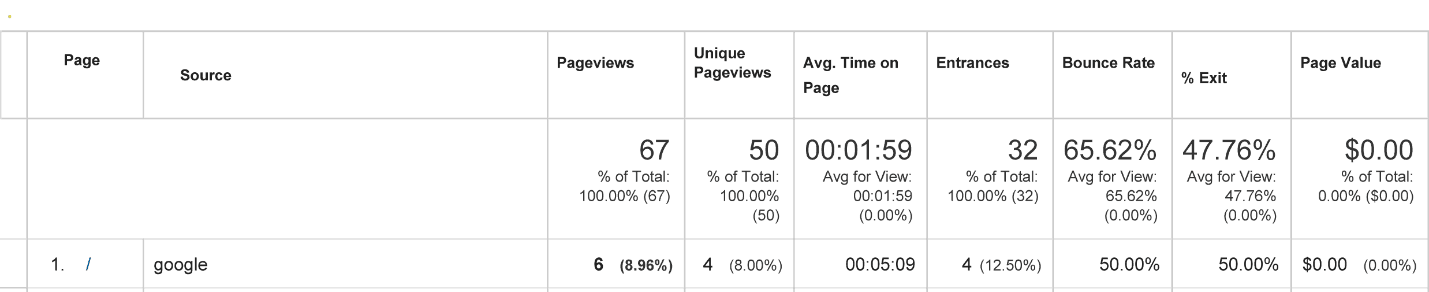
Above, this example shows the bounce rate is 65.62% on average for the entire website. That is to high. A bounce happens when a user visits only one page on your site and then immediately leaves to visit another site altogether, i.e., “bouncing” off your site. This typically happens when a visitor isn’t finding the information or products he or she had hoped for. It can also be an indication of a poor landing page that lacks a clear call to action. The lower the bounce rate the better, preferably under 40%. Higher, like this example, tells Google this page and potentially this site is not “useful”. Only useful sites make to one of the 10 exclusive spots on page 1.
If you don’t look at your Analytics data from google – you won’t know if this is an issue for you.
What can you do to keep people on your page longer? Add a Video.
Videos are a great way of keeping your website visitors engaged and entertained. The longer they stay and watch, the better it helps your bounce rate. You could have a video on every page if you want. Like content – it needs to be something people WANT to watch.
That’s my list of 5 areas you can work on to help improve the ranking of your website. Don’t stop with only these 5. You are on your way to find more that you can do to your website.
Remember – Google rewards you with higher rankings when your website follows Google’s recommendations. Do you even know if Google is working 24/7 right now to bring you more Leads or more phone calls? Or are you invisible on Google?
Google has free tools so you can find out where your Website currently ranks for keyword phrases people are using. Now, while these tools are free, I find I don’t even go look at my own numbers. I get busy – as I’m sure you do. So I setup several reports that are emailed to me weekly. That way I’m sure to stay on top of my numbers. You can too.

